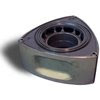I was able to clean up the install a little more. I found the right cap to screw over the calibration button. While I was at it, I took the idiot surround and sanded the back of it on a belt sander. It helped the idiot surround fit a little better.
I was able to clean up the install a little more. I found the right cap to screw over the calibration button. While I was at it, I took the idiot surround and sanded the back of it on a belt sander. It helped the idiot surround fit a little better.

I spent the day mounting my Lambda gauge in place of the stock (worthless) clock. It was a little tricky.
•First I took the stock idiot cluster apart.

•Took all the components of the clock out of the idiot cluster. I was careful not to break the circuit board or any other elements of the warning system. Here is the piece I took out. I ended up cutting the clock knob off with some tin snips.

•I then had to take a file to the white housing. The area where the clock used to be has to be smoothed out to allow the lambda LCD gauge to fit in the slot where the clock used to be. There are little nubs that needed to be filed off. I circled the nubs, and dotted the area that needs to be filed down. There are nubs behind the dotted area that also need to be smoothed out.

• Ran the LCD gauge and all wires for the LED and calibration button up through the dash. This is the LCD gauge that came with my LC-1 wideband controller. I've seen similar displays at Radio Shack. Here you can see the little LED that tells you if your sensor is warmed up, calibrated, etc. There is also a calibration button not pictured.

•Drilled two holes in the clear plastic lens so the LED and calibration button will mount on the outside of the lens. There is already one hole from the clock knob.
 SIDE NOTE: I have a Series 4 cluster, but a Series 5 dash and idiot surround. I found a little trick that helped me out. If you turn the clear plastic lens upside down, and cut off the tabs for the tiny (useless) screws, the Series 5 surround fits the Series 4 cluster. So I drilled two holes on the opposite side from the original clock knob.
SIDE NOTE: I have a Series 4 cluster, but a Series 5 dash and idiot surround. I found a little trick that helped me out. If you turn the clear plastic lens upside down, and cut off the tabs for the tiny (useless) screws, the Series 5 surround fits the Series 4 cluster. So I drilled two holes on the opposite side from the original clock knob.
•Ran all LED and button wires through the cluster. Just make sure all the wires are run through the correct route before you connect everything.
•Crimped and heat shrink for LED and button wires.
•Took the black panel (with all the warning symbols) and cut it right before the window for the clock. The LED gauge will take the place of this piece.

•Re-assemble carefully.
EDIT* July 6th, 2009


 I touched up the install. I took a un-cut warning light lens and just put the digital AFR gauge behind the stock, clock lens. It looks a little cleaner, and more like a stock component.
I touched up the install. I took a un-cut warning light lens and just put the digital AFR gauge behind the stock, clock lens. It looks a little cleaner, and more like a stock component.